
Here are some more detailed steps for creating a datamart in Power BI:
- Identify the business requirements:
- Meet with the business stakeholders to understand their data needs.
- Determine the specific data sources that will be required.
- Identify the key business questions that the datamart will need to answer.
- Define the data model:
- Create a conceptual data model that outlines the tables and relationships that will be included in the datamart.
- Determine the granularity of the data (i.e., the level of detail that will be included).
- Identify the measures and dimensions that will be included in the datamart.
- Extract, transform, and load (ETL) the data:
- Extract the necessary data from the organization's data sources.
- Transform the data to fit the datamart's schema.
- Load the data into the datamart.
- Build the Power BI report:
- Connect to the datamart in Power BI.
- Create a report that presents the data in a meaningful way, using visualizations and other tools to help users gain insights into the data.
- Test the report to ensure that it provides the necessary insights and answers the key business questions.
- Publish the Report:
- Share the report with the appropriate users or groups.
- Set up appropriate security and access controls to ensure that only authorized users can access the report and the data it contains.
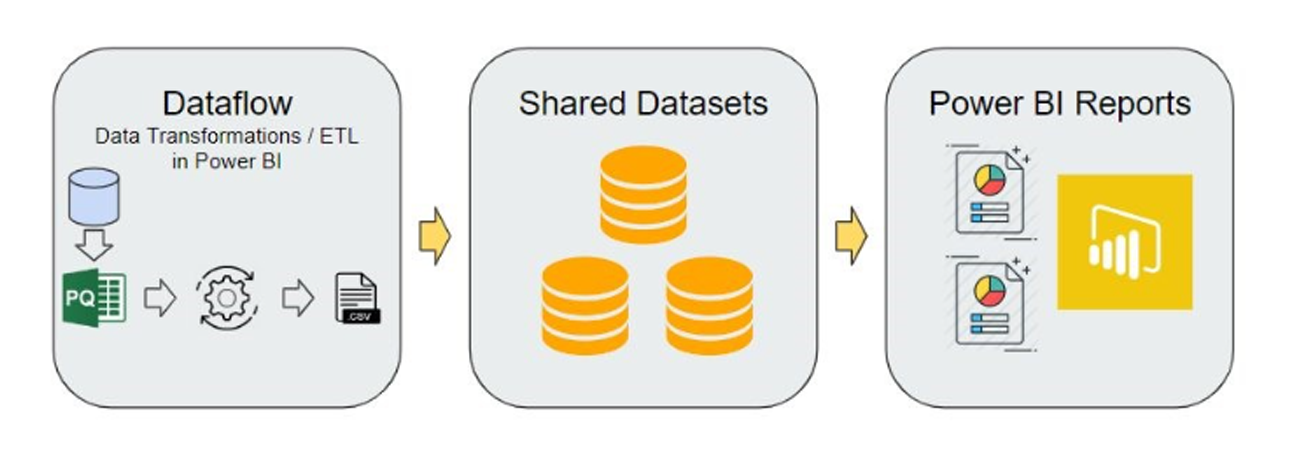
Datamarts have several features and limitations:
Features:
- Focused data: Datamarts contain a subset of data that is tailored to the needs of a specific business unit or group.
- Fast access: Datamarts can provide faster and more efficient access to relevant data, which can help organizations make better decisions and improve their overall performance.
- Integration: Datamarts can be integrated with other databases and data warehouses to create a comprehensive view of an organization's data.
- Customization: atamarts can be customized to meet the specific needs of different departments or groups within an organization.
- Improved performance: By focusing on specific data needs, datamarts can help improve the performance of data queries and analytics.
limitations:
- Limited scope: Datamarts are limited to a specific business unit or group, which means they may not provide a comprehensive view of an organization's data.
- Duplication of effort: Creating and maintaining multiple datamarts can be time-consuming and require duplication of effort.
- Data quality issues: Datamarts rely on the quality of the data that is extracted from the larger data warehouse, which can lead to issues with data consistency and accuracy.
- Integration issues: Integrating multiple datamarts and databases can be complex and require specialized skills.
- Cost: The cost of creating and maintaining datamarts can be high, particularly if an organization needs to create multiple datamarts to support different business units or groups.
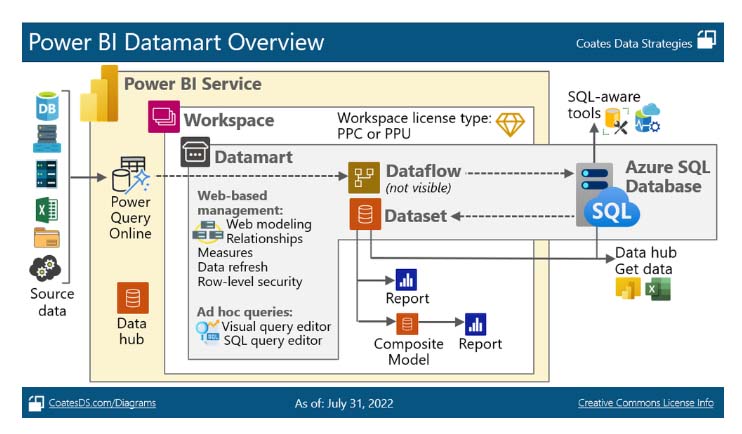
Overall, datamarts are a useful tool for providing targeted access to data for specific business units or groups within an organization. However, they should be used carefully and integrated with other databases and data warehouses to ensure that the organization has a comprehensive view of its data.



